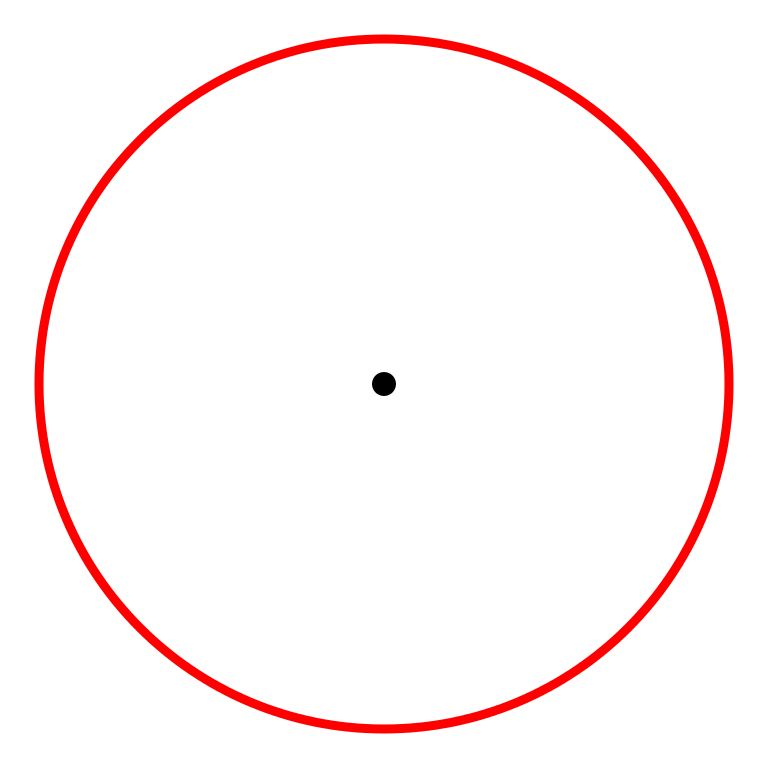 What make you to select Bartender enterprise and not Automation edition, consider below 8 factors
What make you to select Bartender enterprise and not Automation edition, consider below 8 factors
If you operation need below 8 function, choose bartender enterprise in stead of Automation edition.
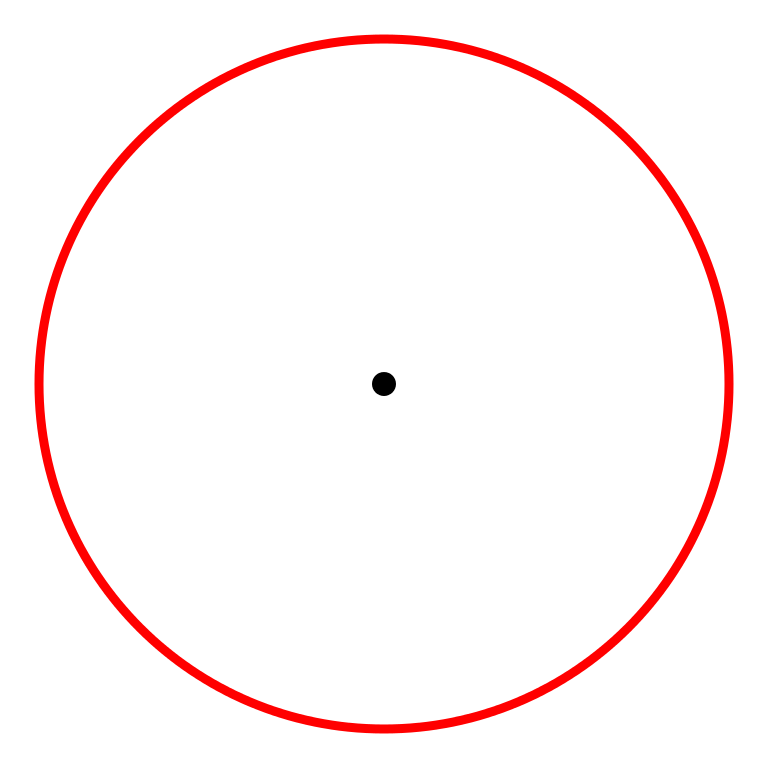
1. Printer failover - Automatically redirect to another printer in the event of printer failure
2. Centralized role-based permission management - Centrally manage user and group roles for printing and management features.
3. Centralized document storage - Track and manage the entire organization's label templates in one place.
4. Template files and revision control - Manage revisions across the organization - roll out changes in an instant to all
users.
5. Optimized label design workflows - Define design and publishing workflows to enable management and traceability
including web-based Print Portal support.
6. Define workflow team - Increase team accountability during the label revision and publishing process.
7. Workflow Designer - Speed up label design, review and production process with drag and drop visual Workflow Designer.
8. System audit trail - Review history of print jobs, document changes, electronic signatures and user actions.

By:
pang
| Date:
21 Apr2022