 | Loading… |
How to use Agen electronic Non-Compliance Report Book with ID card printer and mobile phone?
07/Feb/2023
Using an electronic Non-Compliance Report Book with ID cards typically involves the following steps:

Capture the QRcode on the ID card: When a non-compliance incident occurs, the individual reporting the incident will use a mobile phone to snap shot the ID card of the employee involved. This automatically records the employee's name and other identifying information in the Non-Compliance Report Book.
Record the details: The electronic Non-Compliance Report Book records the date, time, and location of the incident, as well as the description of the non-compliance, including any relevant policies or procedures that were violated.

Review and follow-up: The Non-Compliance Report Book is reviewed by safety personnel or management, who assess the situation and determine the appropriate follow-up action. This may include disciplinary action, additional training, or changes to policies or procedures.
Monitor and analyze: The electronic Non-Compliance Report Book allows safety personnel to monitor trends in non-compliance incidents over time and perform data analysis to identify problem areas and opportunities for improvement.
Take preventive measures: Based on the analysis of the data, preventive measures can be taken to reduce the likelihood of similar non-compliance incidents happening in the future. This could include additional training, changes to policies and procedures, or equipment modifications.
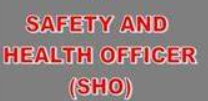
By using ID cards in conjunction with the electronic Non-Compliance Report Book, companies can track and monitor non-compliance incidents in a more efficient and effective manner, helping to improve workplace safety and compliance with regulations and policies.

|